Frequently Asked Questions
General
DAWN has a lot of functionality, and with this can come complexity. As a complete beginner to DAWN, we recommend going through the DAWN Tutorial Sheets (Diamond staff can register for the DAWN training sessions), but there is also useful guidance in the help section and cheat sheets. If you think you have found a bug in DAWN, please use the feedback form (Help/Leave Feedback) to tell us about it. Alternatively contact scientificsoftware@diamond.ac.uk
When watching live image updates, for example when slicing though a stack of images, it is often useful if the colour scale does not automatically recalculate the scale based on the image data, especially when one wishes monitor a change in intensity. The Colour mapping tool in DAWN has an action to set "Histogram range locked for this image" in the view menu and on the toolbar. Checking this action means the current colour scale will be applied to all future plotted images, regardless of the range of the data.
As a note, with the colour scale locked the image update rate should be significantly faster, since the range does not need to be calculated for each image and this process can be expensive especially when using the Outlier Values Type.
The scan commands are displayed by turning on the appropriate Label Decorators. Open the preferences (Window/Preferences...) and select the Label Decorators section in General/Appearance. Check the box next to Nexus Scan Command and Title Decorator to display the commands.
Various places....
Ag Behenate - Huang, Toraya, Blanton & Wu, 1993 (58.380)
Silicon - 2010 CODATA (5.4310205, Diamond FCC)
Cr2O3 - NIST SRM 674 [4.95916(12), 13.5972(6)] trigonal - hexagonal scalenohedral
CeO2 - NIST SRM 674 (5.41129, FCC)
LaB6 - NIST SRM 660a (4.1569162, Cubic)
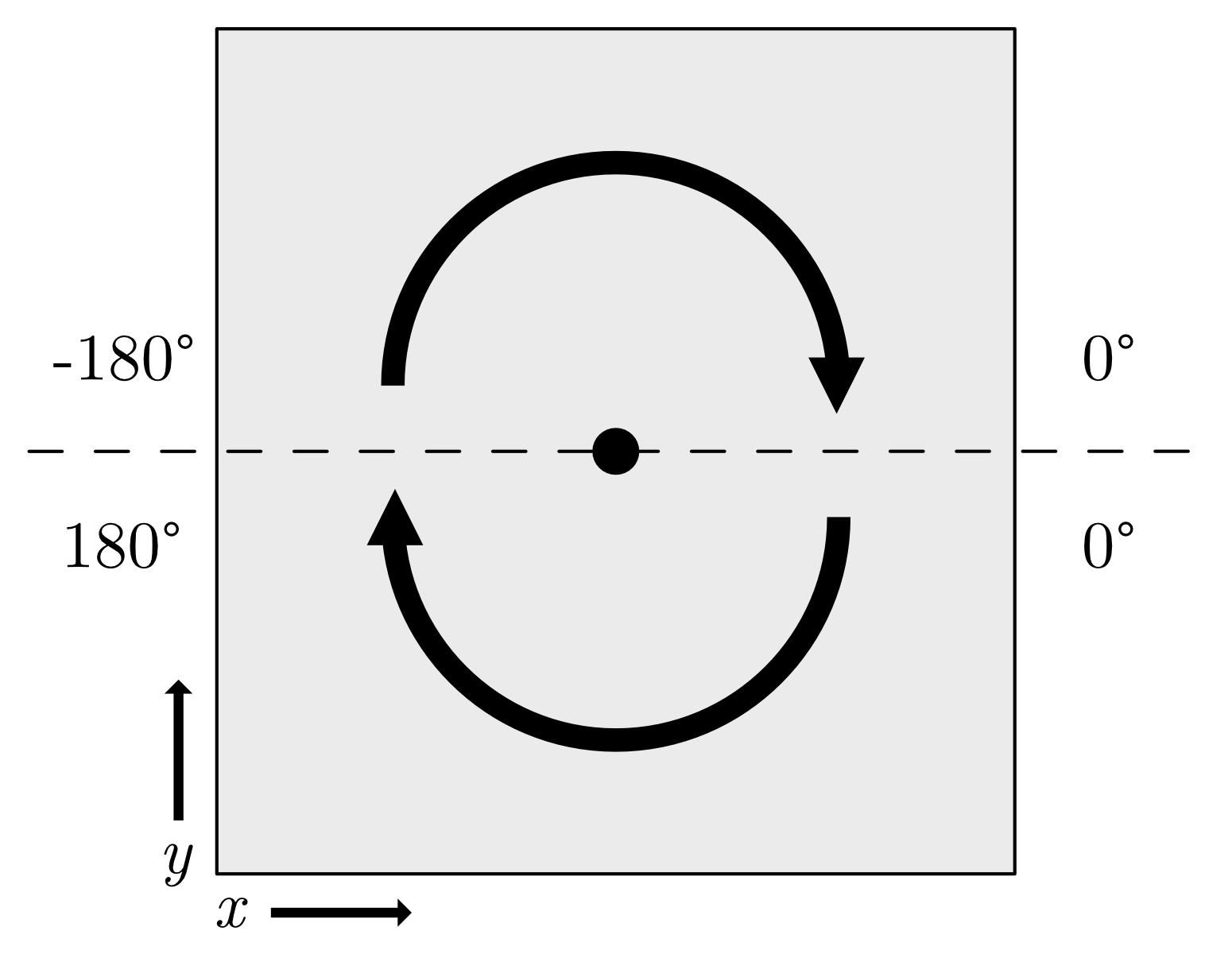
Python
Yes. When you configure the python intepreter (Window/Preferences/PyDev/Interpreters/Python Intepreter), select New... and point the the cctbx python executable.
The default python distribution on the Diamond site includes cctbx and the Anaconda python distribution.
First you must make sure the python distribution you are using includes IPython (the standard distribution on the Diamond site does). Go to the Pydev interactive console preferences (Window/Preferences/PyDev/Interactive Console), in the Enable GUI event loop integration? option select PyQt. Leave the preferences, start a new python console and type "%pylab qt" (without the speech marks), Matplotlib figures should now no longer block the interpreter.
To avoid having to enter %pylab qt each time you start the interpreter, it can be added to the initial console start up commands in the Interactive Console section of the PyDev preferences.
An up-to-date guide on the methods available in the to python or jython in the scisoftpy (dnp) package can be found here.
The scisoftpy plotting package is not to be confused with a replacement for Matplotlib. Matplotlib is a large and powerful python plotting package which we could not hope or desire to reproduce entire functionality of. The purpose of scisoftpy plot is to allow data to be transferred to DAWNs plotting for a quick visualization or to be further analyzed with DAWN's plotting tool or selection region systems. It is not (yet) capable of producing the publication quality figures that Matplotlib can (although saving DAWN's plots as .svg and opening them in a suitable graphics package, such as Inkscape, allows nice figures to be produced).
In the "Run" menu, go to "Manage Python Exception Breakpoints", and select the exceptions you are interested in and check "Suspend on Uncaught Exceptions"