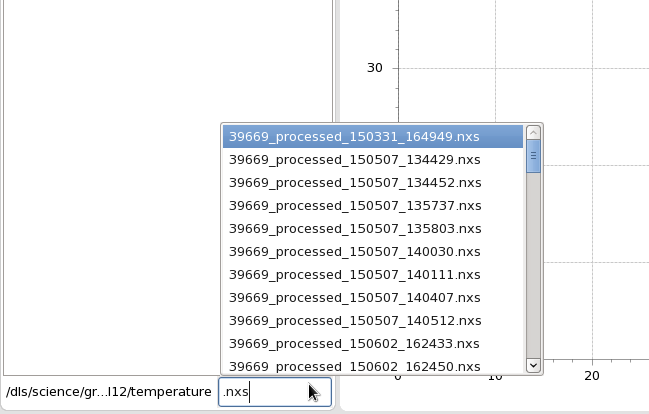DataVis - Quick File Widget
The Quick File Widget in DataVis is a convenient way to load multiple files from the same directory. When you open a file using File/Open... or by Drag/Drop the directory that the file is in becomes the parent directory of the Quick File Widget. Typing in the text box will filter the files in the directory. Pressing Enter once will populate the text box with that file name (and allows editing of the file name with wildcards), pressing Enter again will load the selected file. The widget allows * to be used as a wildcard or <x-y> to be used to specify a range of numbers.
For example, to load all Nexus files in a directory enter *.nxs and press Enter, to load files i18-12345.nxs to i18-12354.nxs enter i18-123<45-54>.nxs.
Simple navigation of directories is also possible. Entering the name of a folder and pressing Enter will change the parent directory to this folder. Entering .. and pressing Enter will move the parent up a directory.