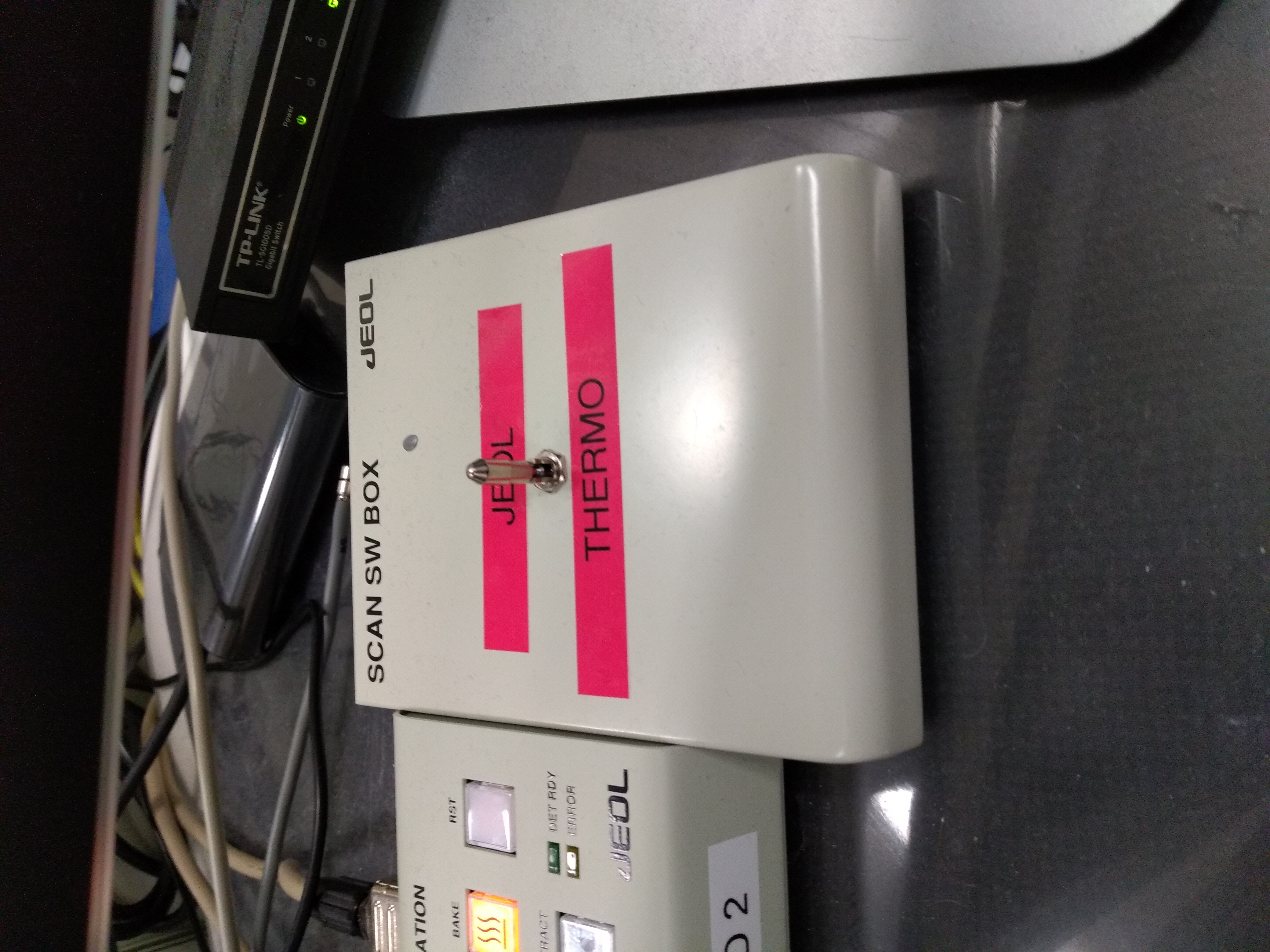/
E01 - JEOL EDX
E01 - JEOL EDX
The following steps are for setting up data acquisitions using JEOL's AnalysisStation software. Using this software you can collect multiframe EDX data, along with ADF images, to align and sum to boost signal to noise. If you have beam damage half-way through the acquisition, you can select the rage of frames to include to avoid the damaged portion of the acquisition. Note that - unlike GMS - you cannot collect simultaneous EELS signal with this software.
Step-by-step guide
- Once ready to collect EDX data [i.e. Detectors cold and inserted, STEM aligned with suitable beam current] change the switch box signal selector to JEOL (not THERMO)
- In the remote desktop connection for JEOL EDX, open the AnalysisStation software and press Cond to set up the conditions
- The conditions shown on the right-hand side panel seem to be working well and can be varied based on sample / experiment
- Make sure the JEOL ADF signal is displayed with B/C adjusted and is showing in the JEOL Scan interface [This is the image signal that the software pulls and then needs to be aligned]
- Press on Map button in the software to collect the multiframe EDX data. Press stop once enough number of frames has been collected.
- The data is saved into to main files, one .pts file with the EDX data and one .APB file with image frames corresponding to the EDX data.
Talk to ePSIC staff about converting these files / importing to hyperspy.
Related articles
, multiple selections available,
Related content
2. Introduction to DIAD Software
2. Introduction to DIAD Software
More like this
4. Preparing for your beamtime
4. Preparing for your beamtime
More like this
Open-source datasets
Open-source datasets
More like this
Processing your diffraction data
Processing your diffraction data
More like this